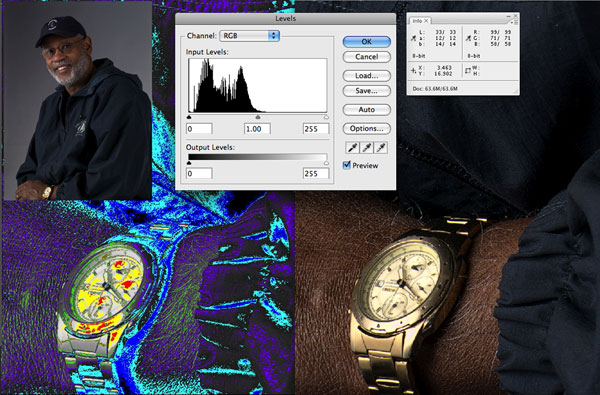Density Range Developing
The MegaVision Photoshoot 4 function for specifying contrast is Density Range control. This mechanism has been placed in MegaVision's capture applications since the first MegaVision camera, the Tessera, was developed in 1987. Originally the tool controlled ratios of R-G-B, but today the implementation includes separate control of Luminance (DR) and Chrominance (Color Tune selections). When changes are made to density range or ISO, the color of the images is not affected because color is not included in the computation. When chrominance adjusts are effected with the Color Tune selections, contrast isn't affected because luminance isn't included in the computation. Density is traditionally expressed as a logarithmic scale-- it's often referred to as a D-Log scale. It's a scale that's used for expressing big jumps-- each whole numeric value means not one more, but 10 times more. 3 is 10 times more than 2. Four is 10 times more than three, and 100 times more than 2. This scale is used in astronomy (orders of magnitude) and in expressing seismic energy - an earthquake's Richter Scale measurement. It is used in photography to express transmissive and reflective density. D log numbers are the measurement numbers reported by densitometers and spectrophotometers when measuring density and these measurements are beginning to appear in the marketing of inkjet papers (Dmax). MegaVision uses D log values to define a contrast index so that after measuring a target, users can enter the instrument's measurement into the Photoshoot capture software to make a perfect image file contrast for that target. Too often images are not printed with consideration of the target. The image files supply more tones than can be printed on the target with the resulting images looking like illustrations rather than photographs. Consider images that have the characterizations of an illustration instead of a photograph: If shot 7 or 8 stops of scale for a 6 stop target, there will be more tones than the paper can hold, resulting in less than ideal local contrast, or compromised endpoints, or both. The current common "fix" is hi-bit editing of selections, global edits of channels using masks, calculations, adjustment layers, and blending modes. Most photographers fill the histogram and accept the mainstream image edits but may not know what the histogram defines, or what the histogram means as it relates to different targets. It may not be clear how many stops the histogram contains and how many stops of lighting contrast is best for the target.
It is probable that not many of today's photographers are using a spot meter to accurately light their scenes to match the number of stops the target paper supports (as measured from reflection densitometer readings). MegaVision's density-range- derived software replicates the spot meter's report, to more conveniently show how a scene fits a chosen target. MegaVision highly recommends using good tools to help make measurements of a target for use in setting the software to make the best picture rendering on a specified target. Today's spectrophotometers and densitometers can report reflective and transmissive density. Many of these modern tools are within the budget of working professionals. In a well controlled shooting environment, the Photoshoot Density Range setting is selected to match the target's measured density. Exposure and lighting are optimized using the Color Coded Light Meter, and an appropriately selected color working space and rendering intent is chosen for the target. When shooting in uncontrolled light, MegaVision's Density Range tool allows the selection of D log density in tenths, from 1.0 to 3.0, and it allows a linear 4.0 density range with a 2.2 display gamma or without (gamma 1). Articulating the DR tool with the Meter function selected displays end-of-scale densities interactively. Because the Color Coded Light Meter is programmable in thirds of percent, a very accurate Density Range adjustment is possible, especially when zooming in to the pixel level to set the all important endpoint with a luminance adjust. One can also use Photoshoot's unsharp masking to fine tune the transition to highlight. The density of targets is not universal. Some papers have higher measurable density than other papers. Some inks have more density than other inks. Knowing your paper and ink density is critically important in the fashioning of the ideal "digital emulsion" to be optimally used for a particular paper. There is the option of leaving the picture making to chance, believing that the transmissive monitor looks exactly like the paper, and simply edit the monitor's display. But MegaVision has developed a better way, by conceiving and designing the MegaVision workflow-- capture devices and capture software designed to work with the photographer's skills. Why care about concerns of contrast in the file, the light on set, and on the paper? These concerns were common when working with film-- the "file" contrast was inherent in the film emulsion chosen. Photographers carefully lit for Polaroid (which was reflective) and processed for small increments of exposure, but the image fit the reflective target because the pictures were crafted for a reflective with a reflective. That's gone today, but it is possible to not only replicate the Polaroid experience, but also program into the "electronic Polaroid" the contrast of any paper and shoot to observable highest and lowest separable paper renderings by loading the values into the Color Coded Light Meter to achieve new levels in the art of photography. |